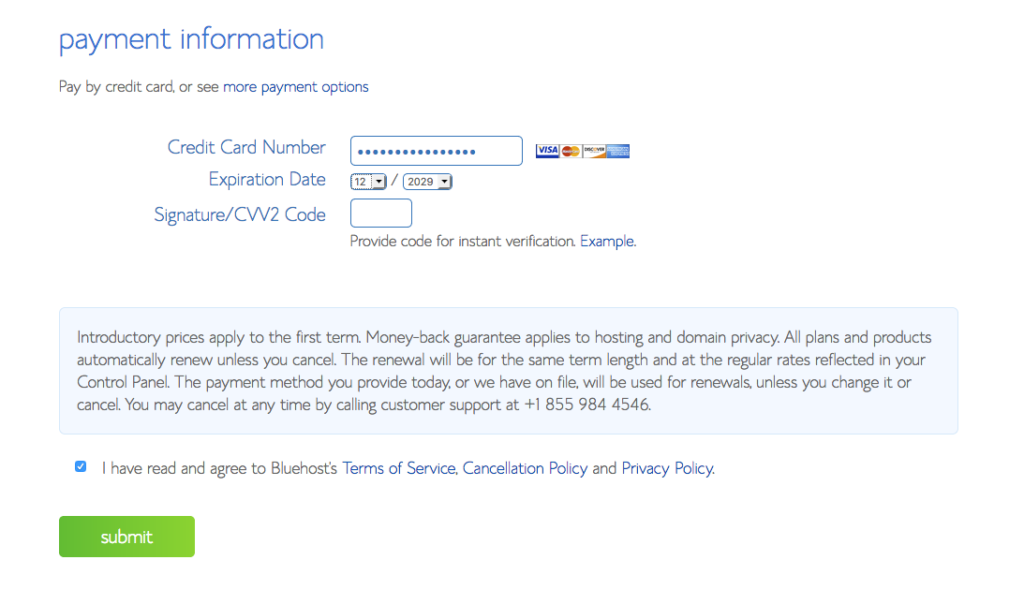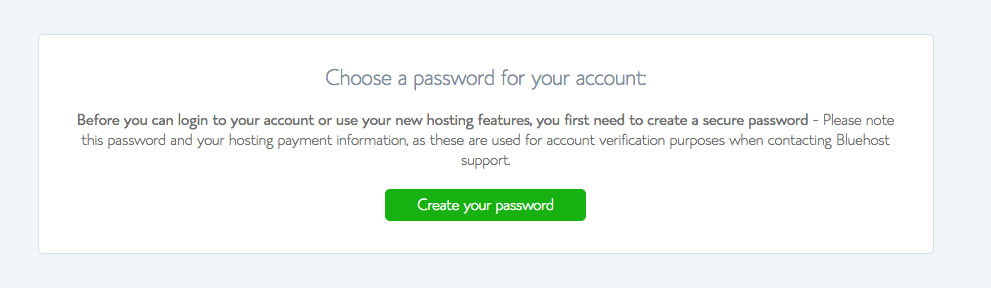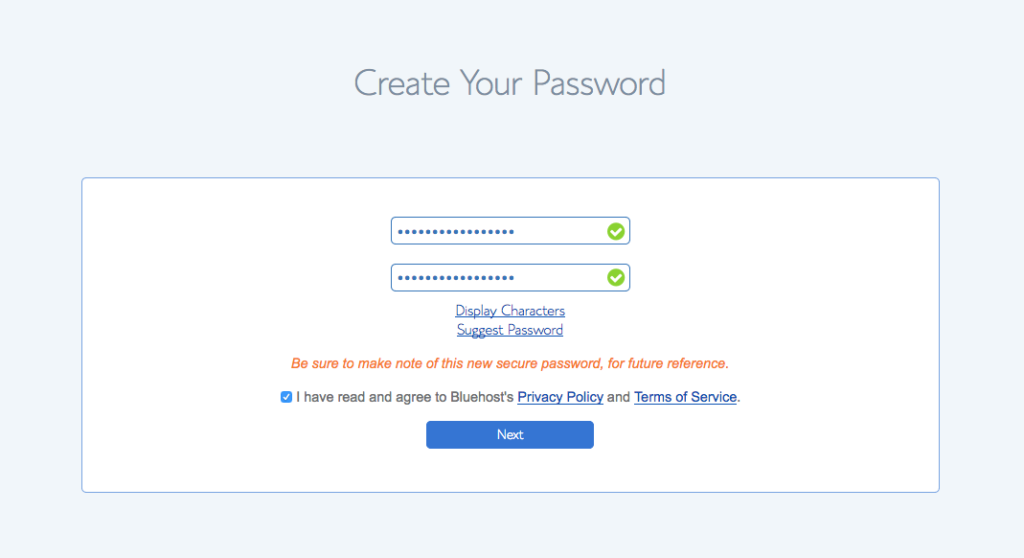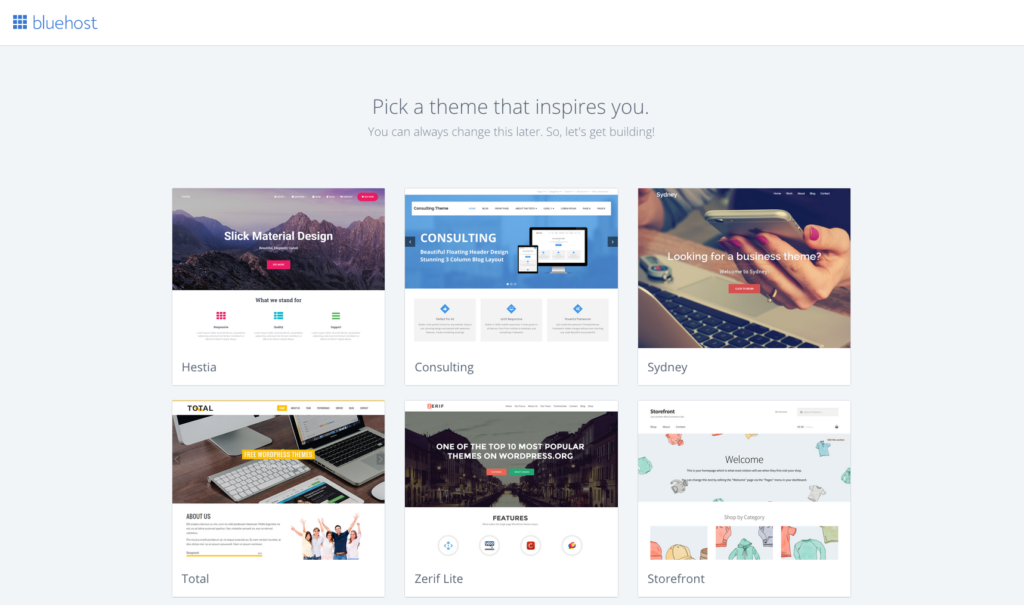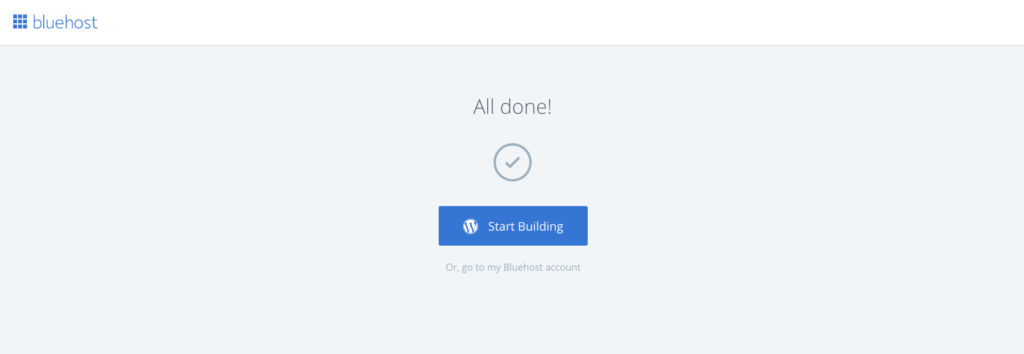If you have a dream of starting your own blog, sharing it with the world and making a little (or a lot) of money, I'd love to help you! You came to a GREAT place to learn (in simple, easy terms) how to start a blog right here. And there's no better day to start than TODAY!
This blog, Coppeliamarie.com, started in 2016 with a dream of using it to share family, faith & fun ... with latina flavor! Now it's your turn!
YOUR blog can (and should be) something that represents you. It should be about a topic that YOU are passionate about. I'm here to help you get it started ... in pretty simple, easy to follow steps.
You ready?
Don't worry! You'll have me walking you through this, step by step.
Today, I thank God that my bloggy dreams are coming true! And if you could use a little help to make your bloggy dreams come true, I'd be honored!
So what are we waiting for? Let's get your blog started!
How to Start Your Blog
Let's start with a quick overview:
FIRST: Get your blog a home & address.
--You'll walk thru this below when you go thru Bluehost.com to set up your web hosting (your blog's home) and create your domain name (your blog ... dot com!)
NEXT: Create your account & pick your plan.
--The steps are easy to follow below. The plan depends on your budget and goals.
FINALLY: Select a design and start blogging!
--Once you go thru these steps, you got yourself a BLOG! And the fun is just about to start!
Here we go!
STEP 1: Click "Get Started Now"
You'll start at Bluehost.com to get your blog hosting set up. This is my affiliate link and I'm happy to share it because I personally use Bluehost and recommend it. When you click the link or image below and purchase a hosting plan, I get a small commission at no extra cost to you -- same price!
Click here: Go to Bluehost.com and click the green "Get Started Now" button.
STEP 2: Select your plan
If you're just starting out on your first blog, I recommend the basic plan. It has everything you need to launch and get started. That's what I used to get started, too!
STEP 3: Click "New Domain"
Your domain name is your "dot com." If you already have one through another company (GoDaddy, for example), you can add it here in this step. If not, you have two options:
- Enter the domain name you want.
- Skip this step and come back later
You might want to do research and find out if anyone else has the domain name you want.
PRO TIP: Is that domain name also available on social media channels like Facebook, or does someone else already have it? Ideally, you'll want people to be able to search THEBESTBLOG.com and also find you @THEBESTBLOG on social media! (#BrandingMatters) 😉
 STEP 4: Enter payment information
STEP 4: Enter payment information
This step is pretty self-explanatory. 🙂
STEP 5: Choose and create your password
Once you click "Create your password", the next window let's you save it. Just make sure you pick something secure ... but not too hard. I'm always having to click "forgot password...!" HA!
Bluehost will tell you "Congratulations" at this point and you should definitely celebrate!
You are on your way, you blogger, you!
But don't stop now! Keep going!
You still have a few extra steps ... you're almost there!
STEP 6: Pick a theme ... or skip this step and go to Step 7!
There's really no "right or wrong" here.
If you notice the Sydney theme below, I've used that free theme and actually made my first $1,000 blogging while using it.
However, bloggers I follow and admire recommend skipping the free theme and going to Step 7. Check out some of the reasons below!
STEP 7: All done!
Wait, WHAT? Did you just start your blog?! That was FAST!
Now, you're ready to officially hit that blue button and START BUILDING your blog on WordPress.org (not .com).
If you'll remember, I said some bloggers recommend skipping the free theme.
It's great if you can invest in the Genesis framework and a child theme.
But I made my first $1,000 blogging in my first year, using a FREE theme!
To start your blog, you really don't need all the bells and whistles. You just need to start.
And guess what? You just did.
So, what's the next step?
If you're anything like me, you need to know what to do next. Not later ... right now. I get it!
It's like binge watching your favorite series on Netflix ... you just want to keep going and write your 1st blog post, don't you? I like how you think!
My advice: give yourself time and grace. Learning WordPress takes time. There's a dashboard, widgets and plugins, oh my! But there are also a TON of free tutorials on YouTube that you can search to learn pretty much anything bloggy-related.
You made it this far. You've started your blog. There's a world to explore. And I'm here to help!
Feel free to call me your "fairy blog-mother" and just comment below with any questions!
CONGRATULATIONS!
You started your blog!
Laughing thru life,
Coppelia
Frequently Asked (Bloggy) Questions
How soon did you start making money?
I made about $500 within the first 6 months and my first $1,000 blogging within the first year. It’s not a guarantee. Some people make more, others make less. But I think it’s definitely worth the try!
What was the ONE THING that helped you the most as a new blogger?
I would say attending a blogging conference. My first one was Blog Elevated in Houston and I highly recommend their community on Facebook. They offer incredible support, local workshops and more!
Favorite Blogging Tip?
I have to say JUST START! Start the blog today! You can even do it on a zero to almost nothing budget! It doesn’t have to be perfect. You’ll learn and tweak as you go. It might be scary, but just start. You can do it and I’d love to help you along the way!
Got any more questions?
Subscribe to my “Coppe News” email list below and let’s stay in touch!

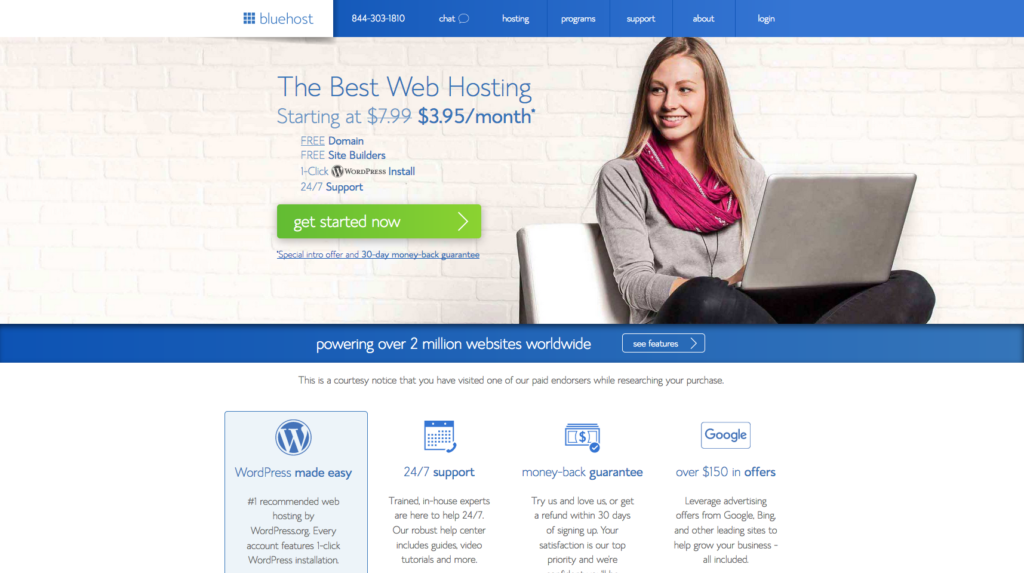
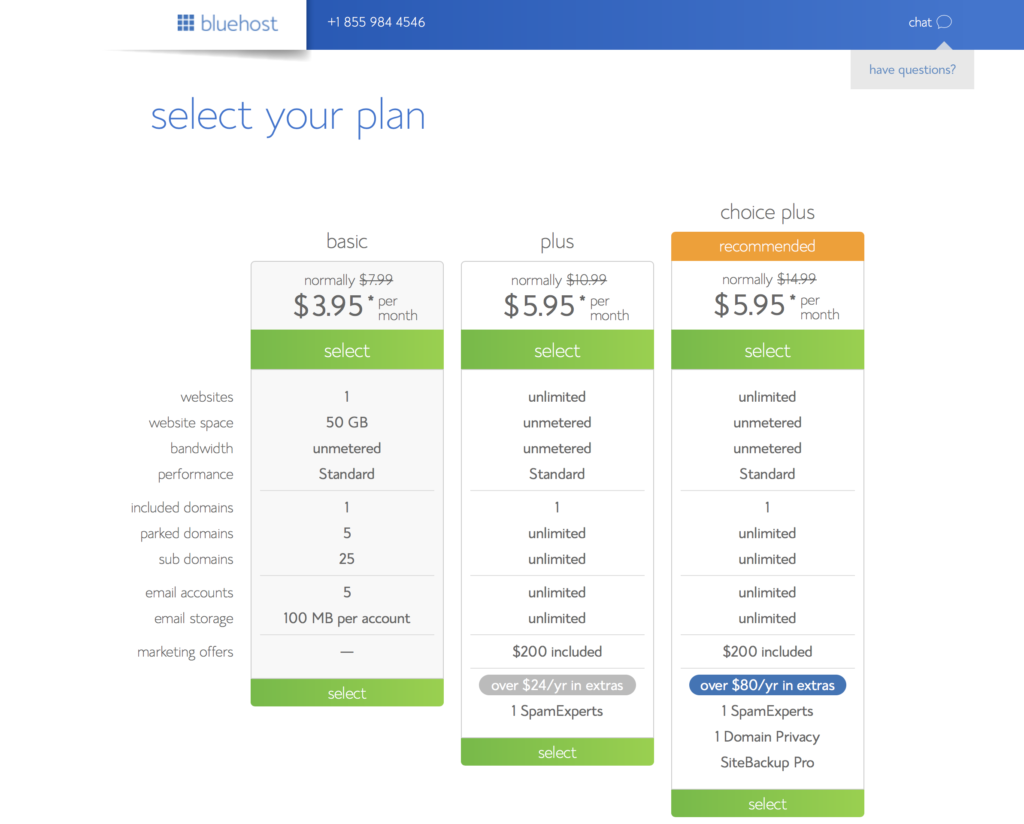
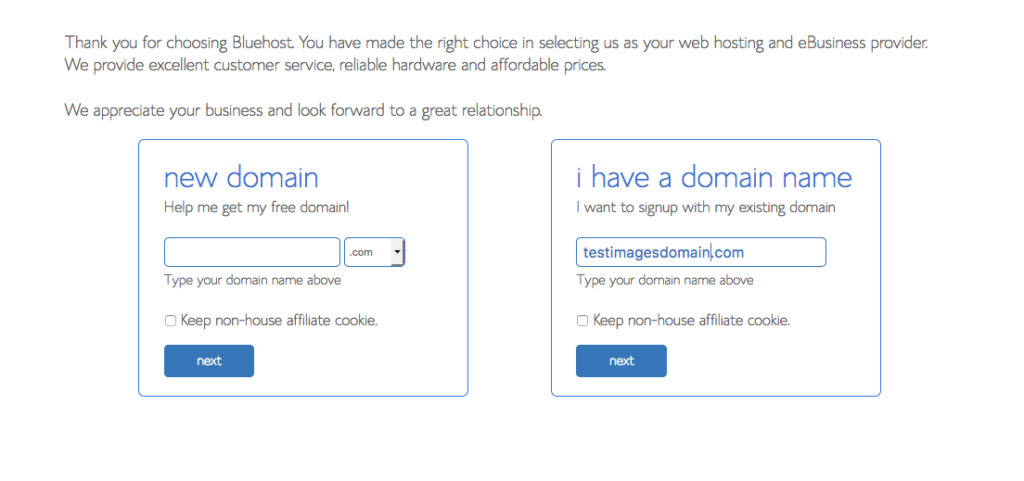 STEP 4: Enter payment information
STEP 4: Enter payment information