This post about Online Safety Tips for Families is #sponsored by Google for the #SaferInternetDay and #BeInternetAwesome 2019 Live Event Campaign! As always, all opinions are my own.
Happy Safer Internet Day!
Did you know “Safer Internet Day” is a thing? If you didn’t, neither did I until this week! As a mom, ever since my kids went from infants to toddlers who could unlock my smartphone, I’ve been concerned about their safety. I would hear the American Academy of Pediatrics talk about “screen time dangers” and be concerned when I felt they were looking at Veggie Tales or Elmo too much.
It seems as though we went from VeggieTales to YouTube in the blink of an eye, but here we are!
My son is officially a TEENAGER as of this month (I’m not ready for that), and my daughter is a TWEEN! We are officially in that season of life when internet safety is a huge concern. And I’m ready to tackle it better, thanks to what I’m about to share here on the blog.
Sure, I could walk around “concerned” about the world we live in, bullies and how being connected 24/7 is affecting our mental health. Or, I could do what I did with Google’s Safer Internet Day celebration and the Be Internet Awesome Adventure in San Antonio– LEARN! I’m ready to get all the knowledge I can, in order to pass it on to my kids. And here on the blog, I’m sharing all this with you, so you and your kids can benefit, too!
Internet Safety First!
It’s all about being safe online, keeping our loved ones safe and, as often as we can, just HUG THE INTERNET!
[click_to_tweet tweet=”It’s all about being safe online, keeping our loved ones safe and, as often as we can, just HUG THE INTERNET!” quote=”It’s all about being safe online, keeping our loved ones safe and, as often as we can, just HUG THE INTERNET!”]
This week, February 5th to be exact, was Safer Internet Day. Google has a Kids & Families team and this was a HUGE deal for them. They really want people and communities to come “Together for a better internet.” I couldn’t love that more!
Be Internet Awesome
Would you consider yourself to be “Internet Awesome?” If you post and share encouragement online, build your community, help others, and practice privacy, you’re on the right track! You can also check out Google’s Kids & Families team’s Family Link for more ideas on how to be Internet Awesome!
What are healthy digital habits? Take this quick quiz!
- Do you have a strong password?
- Do you check your kids’ content (what sites they’re visiting?)
- Are you familiar with teacher-recommended sites and apps?
- Do you talk to your kids about the internet?
- Do your kids share personal information online?
If you answered YES to any of those questions, you’re pretty healthy when it comes to digital habits. Keep it up!
Be Internet Awesome, Interactive & Fun!
That’s what Google’s Be Internet Awesome Experience in San Antonio was all about: teaching kids, parents, teachers and the community in general how to stay safe online and use the internet for good. They had interactive exhibits and games to help kids have fun while they learned how to deal with bullies online, and how to encourage their friends with positive messages!
There’s a game that helps you create a STRONG password, and it challenges you to see if you can remember it! And there’s another interactive electronic puzzle that makes you think about WHAT you share online and WHO you share it with. That one really made me think!
Teach Your Kids to Be Internet Awesome!
Here are a few tips and tools to help you and your family Be Internet Awesome:
- Check out Google’s Be Internet Awesome’s NEW FAMILY GUIDE!
- They have the information in Spanish, too!
- Tambien tienen la informacion disponible en Espanol en la pagina web oficial!
- Have your kids test the skills they learn with INTERLAND.
- Save the Be Internet Awesome QUICK TIPS for FAMILIES! (Tambien disponible en Espanol)
- Get your kids’ school involved! Share “Be Internet Awesome” with your favorite teachers!
- Talk to your kids! Help them to:
- Learn how to be safe online!
- Be smart online!
- And #BeInternetAwesome!
More official Google for Education Links:
- Facebook: Google for Education on Facebook
- Instagram: Google on Instagram
- Twitter: Google for Education on Twitter
Please share this with your friends so they can BE INTERNET AWESOME, too!
- You can share using the official hashtags #SaferInternetDay and #BeInternetAwesome!
I hope these Online Safety Tips for Families truly help your family Be Internet Awesome on Safer Internet Day and every day!
Laughing (and browsing safely online) thru life,
Coppelia

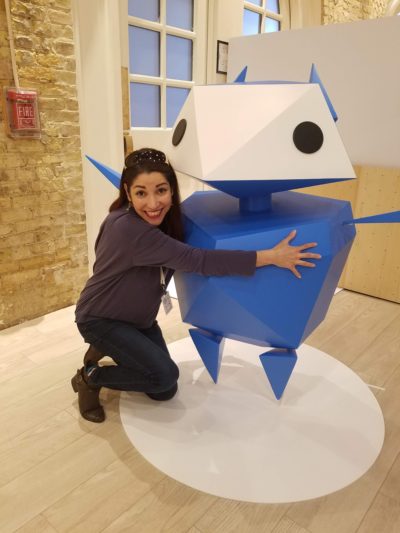



6 thoughts on “Online Safety Tips for Families”
Wow! I didn’t know half this stuff! Thank you for all of the information.
You’re so welcome! I found it super helpful, too! Thanks for checking it out!
This is full of such good advice!! As much as my boys love tp be online & don’t understand my rules about screentime, I just want them to know I’m trying to keep them safe! Thanks for sharing, we will be checking out Interland soon!
Girl, I can totally relate! It’s a never-ending issue with wanting to enforce the rules, keep them safe and have healthy boundaries … while it’s also nice when we’re busy to have them entertained! LOL! Thanks for checking it out! And yeah, Interland and all the other Google tools are AWESOME!
We actually attended a seminar on internet and social media safety put on by our church this past Sunday. Our son is turning 12 and we are considering buying him his own phone for his birthday. But before doing that, I want to be sure he understands the responsibilities that come with owning such a device. These are all great tips. Thanks for sharing them!
What a great birthday gift for your son! We gave our son his first phone when he started middle school. It’s definitely a challenge and a big responsibility. But way to go for being involved and caring parents!
Comments are closed.